In this area, you will fill out text fields, with character limitations. All fields are required for final submission. You may leave some blank to save the initial draft. In this area, you are saving a draft only.
The page refreshes once more, and you now are able to enter the information on the session: title, time information, objectives, affiliation, and description.
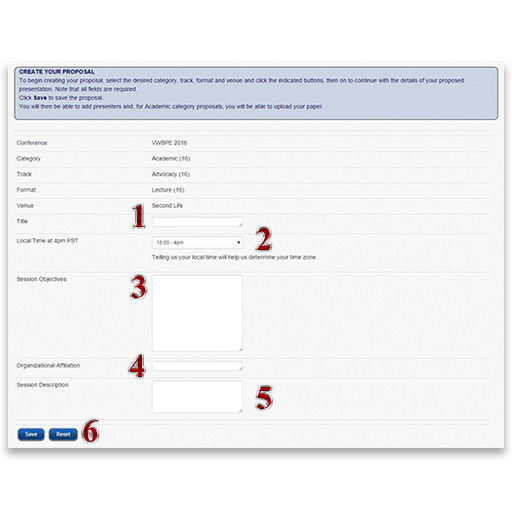
1
What is the title of your presentation? Be clear and concise. Your title should be catchy, but descriptive. There is a character limit, so be attentive to the length.
2
Local Time at 4pm PST. Please calculate your time in relation to the standard given. This will help Programs ensure that your session is scheduled at a time zone friendly day and time.
3
What objectives do you wish to accomplish during your presentation? Please note that for workshops, objectives should denote the type of engagement participants should expect. For lectures and panels, listing two or three key takeaways can be written as objectives.
4
Fill in your organization’s name. This may be a professional organization, university or school affiliation, or business name.
5
Fill in the session description. This should be a concise abstract of the main point of your session. If the proposal is accepted, this description will be used in the program. There is a character limit, so if you copy paste into the window, make sure that all your text fits. A good rule of thumb is to keep your description under 300 words.
6
You click Save at the bottom. Please note that clicking Save only saves a draft. Your proposal has not yet been submitted, so you can still edit or delete it. If you want your proposal to be included for review, you must also complete part 3 of these steps to submit your proposal.